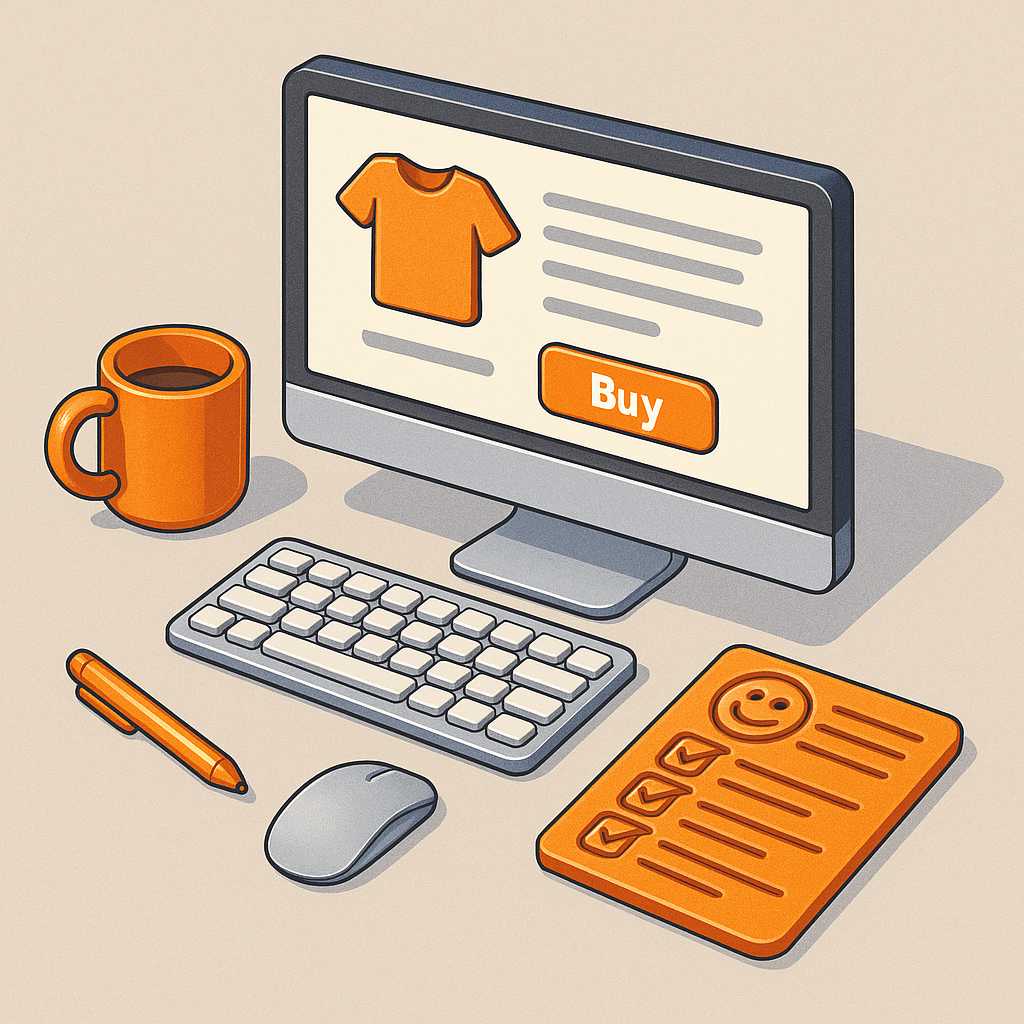A strong eCommerce user interface (UI) doesn’t just look good, it guides visitors toward making confident purchase decisions. The best way to design that kind of experience is to let your customers tell you exactly what they need. By gathering, analyzing, and applying customer feedback, you can transform your product pages into high-converting assets that speak directly to your audience’s desires and pain points.
In this article, we’ll break down how to create effective surveys, collect valuable insights, and use them to optimize your eCommerce UI for better conversions.
Why Customer Feedback is the Missing Link in eCommerce UI Design
Many brands design their eCommerce user interface around assumptions. While this can work in the short term, it often leads to missed opportunities.
Customer feedback gives you:
- Real-world insight into what’s helping or hindering conversions.
- Direct language you can reuse in product descriptions, headings, and CTAs.
- Clarity on which features matter most to your audience.
Instead of guessing which design changes will improve your product page UX, you can make data-backed decisions that address actual customer needs.
Step 1: Designing Effective eCommerce Surveys
Choose the Right Timing
The timing of your survey can dramatically affect response quality:
- Post-purchase surveys capture fresh impressions.
- Exit-intent surveys reveal why users leave without buying.
- Customer satisfaction surveys after product delivery uncover the experience beyond checkout.
Ask the Right Questions
Avoid generic prompts like “How can we improve?” Instead, get specific:
- “What almost stopped you from buying today?”
- “What information was missing or unclear on this product page?”
- “Which features or benefits influenced your decision most?”
Offer an Incentive
Even a small discount or free shipping code can increase survey participation rates, giving you more actionable data to improve your eCommerce UI.
Step 2: Analyzing the Feedback
Once responses start rolling in:
- Group similar answers into themes (e.g., “size confusion,” “shipping concerns,” “feature clarity”).
- Identify patterns that point to recurring UI issues.
- Highlight phrases customers use to describe products or problems — these are gold for your on-page copy.
Pro tip: Use text analysis tools to quickly find repeated keywords that might indicate UX friction points.
Step 3: Applying Insights to Your Product Pages
Here’s where research meets design. Use your findings to:
1. Rewrite Product Descriptions
Replace vague marketing fluff with specific benefits customers mentioned. If multiple buyers rave about “how breathable the fabric feels,” make that a headline-worthy selling point.
2. Build a Strong FAQ Section
Turn recurring pre-purchase questions into an on-page FAQ. This not only reduces buyer hesitation but also strengthens your eCommerce user interface by keeping users on the page instead of sending them to customer support.
3. Add Comparison Charts
If feedback reveals confusion between similar products, a simple visual comparison table can guide decision-making and improve UI clarity.
4. Enhance Visual Trust Elements
If customers mention uncertainty about quality, add UI elements like close-up product photography, 360° views, or user-generated photos to build trust.
Step 4: Test and Refine
Even after implementing changes, your eCommerce user interface should evolve based on ongoing feedback. Use A/B testing to measure which updates have the greatest impact on conversion rates.
Keep repeating the cycle:
- Gather customer insights
- Apply changes to UI and copy
- Test the results
- Refine further
Final Thoughts
An optimized eCommerce user interface isn’t about blindly following design trends — it’s about aligning your site’s product pages with the real-world needs of your audience. Surveys give you the insights to make meaningful UI changes that improve clarity, build trust, and guide customers toward purchase.
When you listen to your customers, your design decisions stop being guesses — and start becoming growth strategies.